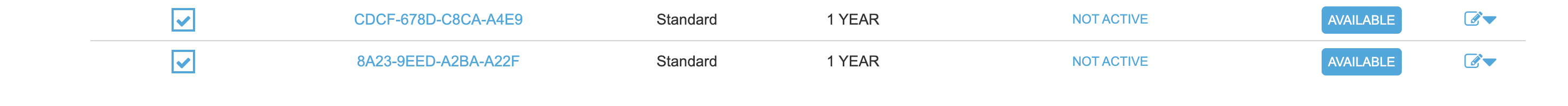Sometimes this error shows up for a few reasons:
- Not having enough licences in your dashboard. Either reach out to your reseller/Sodaclick for purchasing more licences or free up existing licenses.
- The licence has expired, please make sure to contact your reseller/Sodaclick support for a re-newal.
Free up existing Licenses
STEP 1:
- Navigate to your 'Screen & Devices' from the drop down on your Sodaclick dashboard
- Select 'Screens/Devices'
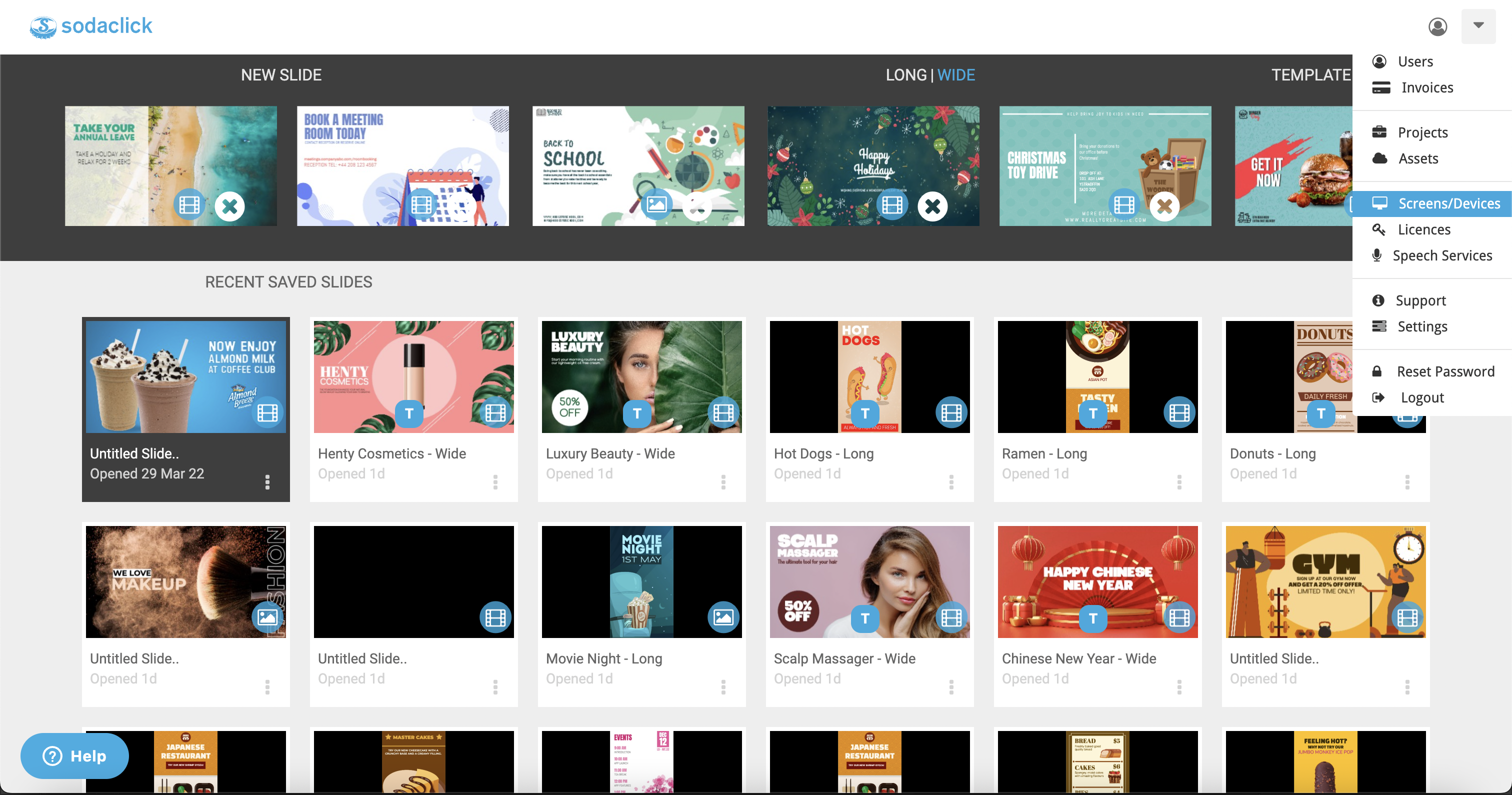
- Select 'settings' option next to the device you would like to remove
- Select 'Delete' option to remove the device
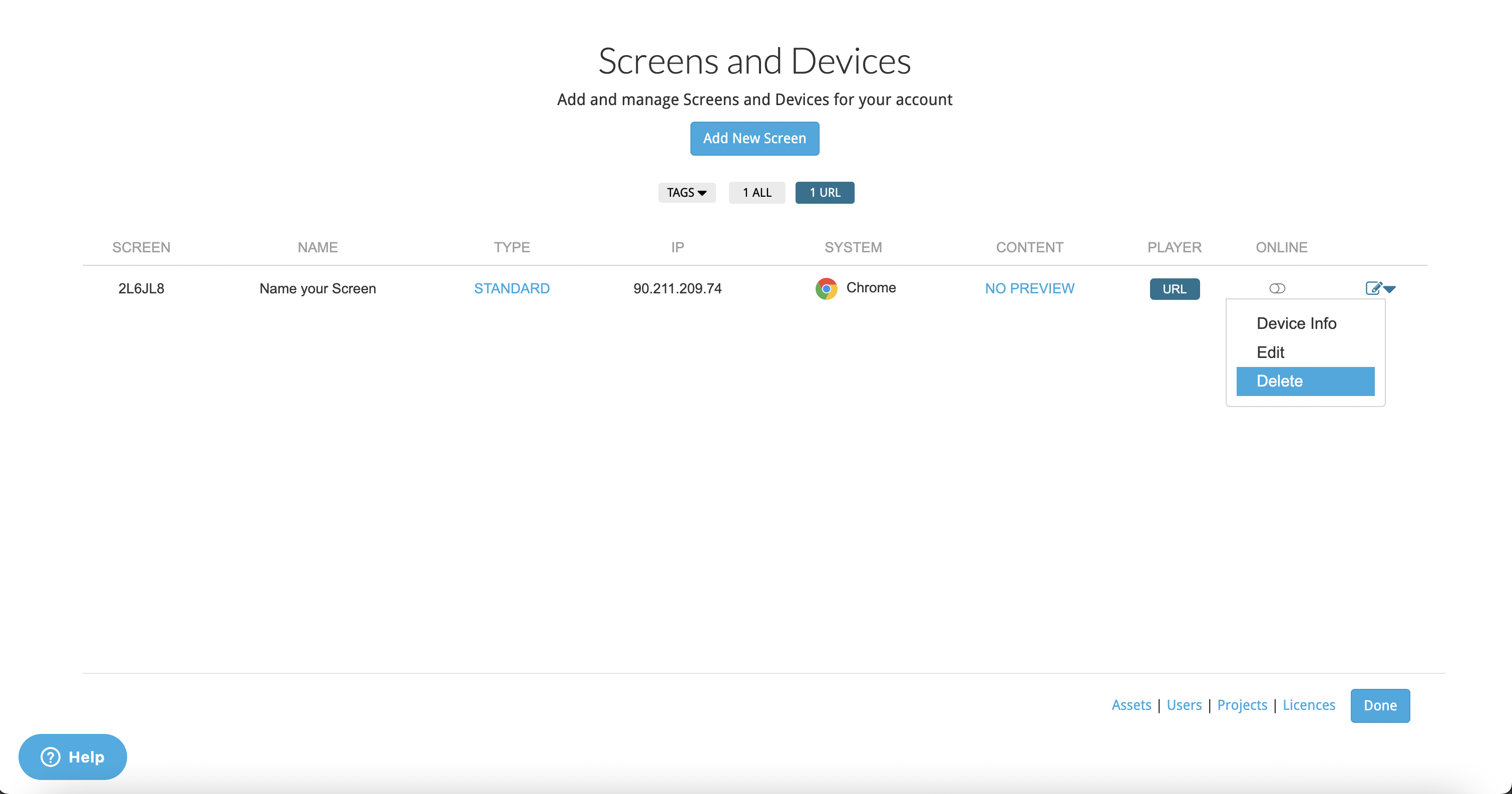
- Your Device has now been removed with the associated licence
STEP 2:
In this step of re-assigning (below), make sure to only load the Sodaclick content (slide URL) on the intended screens/devices. Loading content on more screens/devices than your available licences will cause wrong devices being assigned.
- Navigate to your 'Licences' from the drop down in your Sodaclick dashboard
- Select 'Licences'
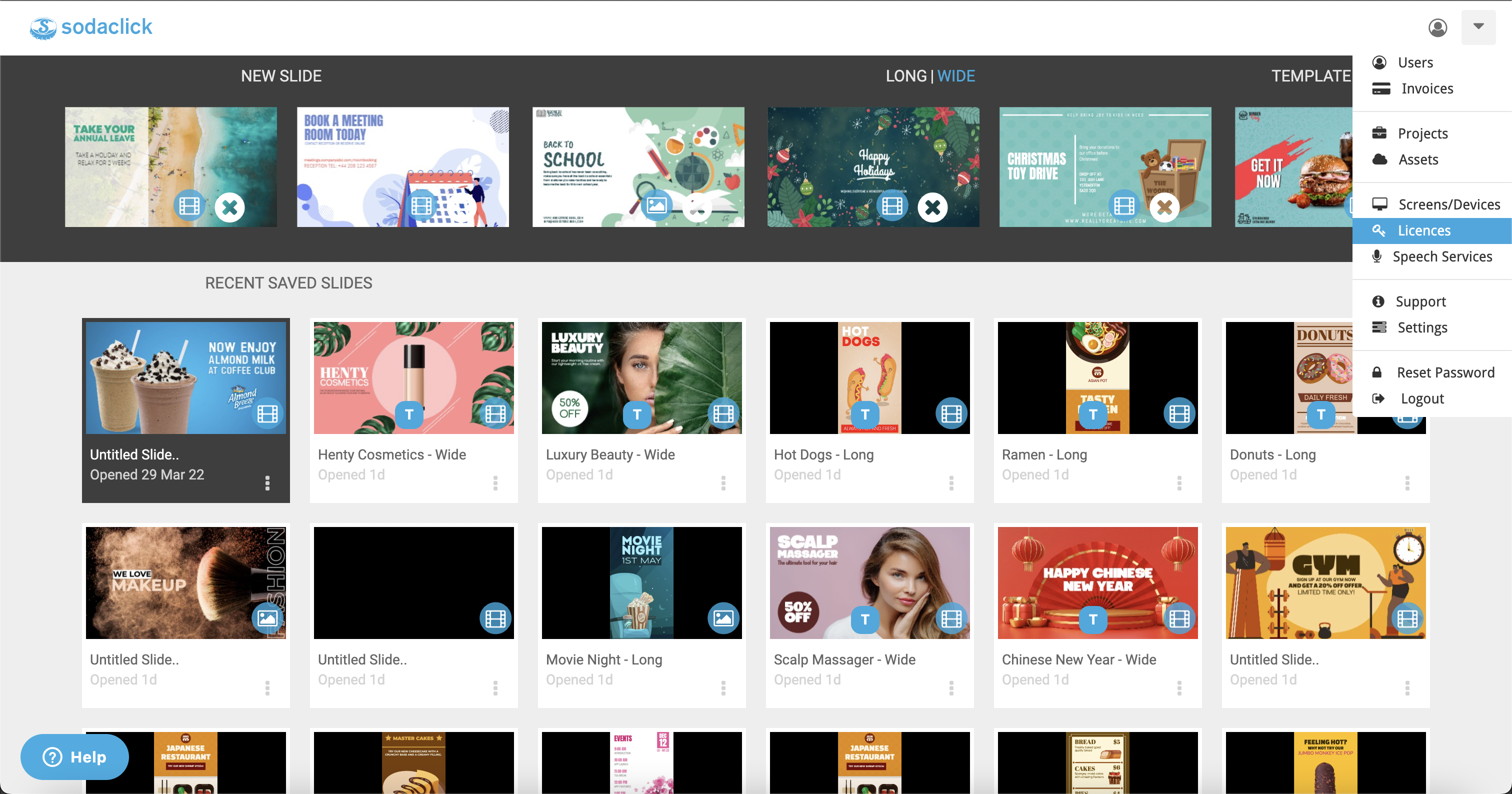
- Ensure 'Auto Assign' option is checked against the available licence. This will re-assign the licence to the intended device.