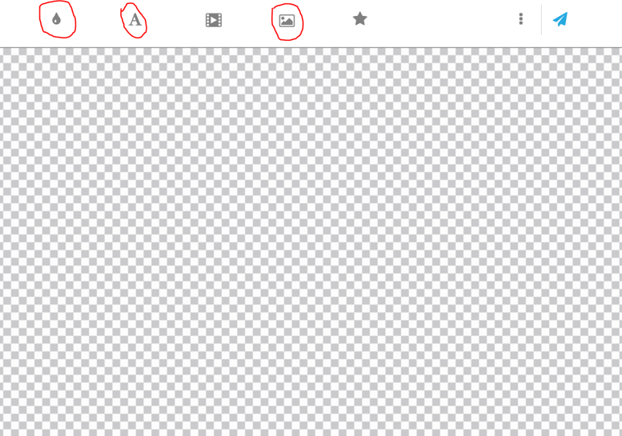What is a Sodaclick Slide?
Slides is the term used by Sodaclick for arranging your digital signage assets (text, images, vectors, videos etc.) on a single canvas. A Slide can be static (no movement) or dynamic (animated), and can be set to a desired resolution. Sodaclick Slides are output as HTML5 URLs, which effectively makes them dynamic, high resolution web pages, that can be viewed on practically any player / browser (some limitations may exist based on hardware spec).
How Do I Create a New Slide?
The following guide will take you through how to create a new slide from your profile page:
Once signed in to your profile page, you'll find all your recent / future saved slides and the 'NEW SLIDE' option in the top left corner.
- Click the 'NEW SLIDE' on your profile page
- Set a specific size, or choose your standard landscape / portrait orientation (16:9 / 9:16)
- Click 'EDIT SLIDE' to access the full content editor
- Click on the settings icon in the app, and select 'CLEAR ALL' to clear the canvas
- Set your background colour or drop an image in from your asset library, and then set your text etc. from the editor tools.
STEP 1:
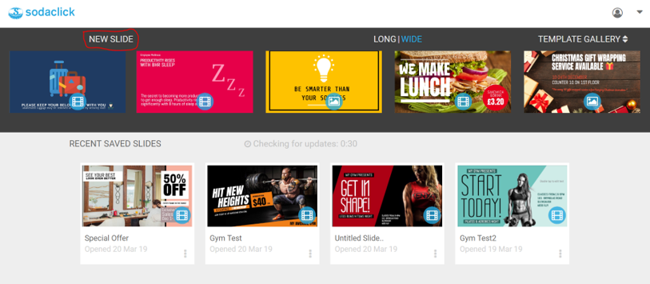
STEP 2:
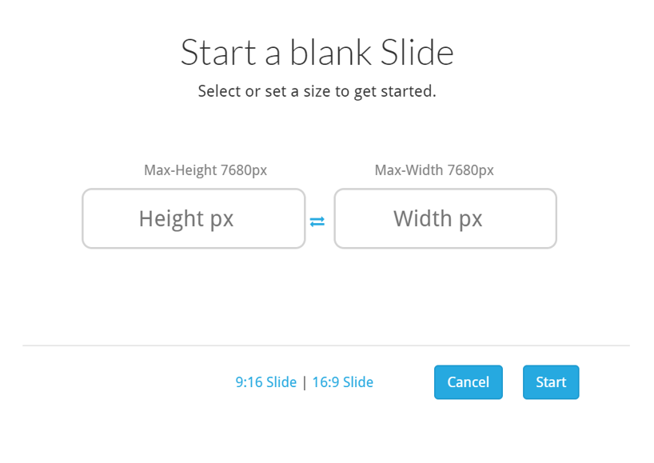
STEP 3:
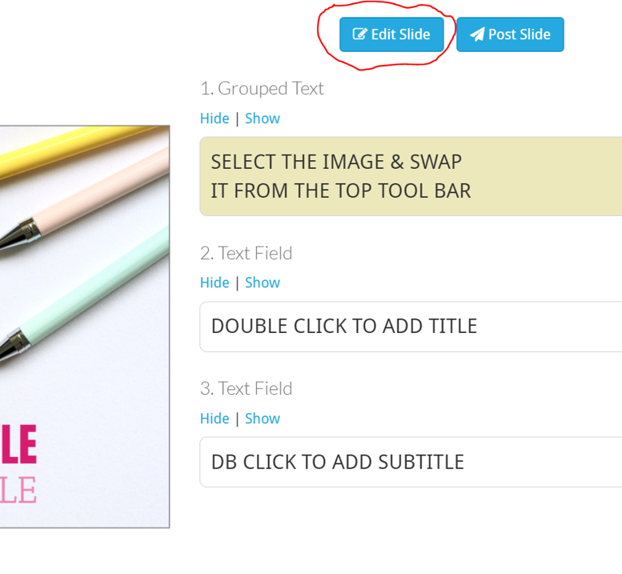
STEP 4:
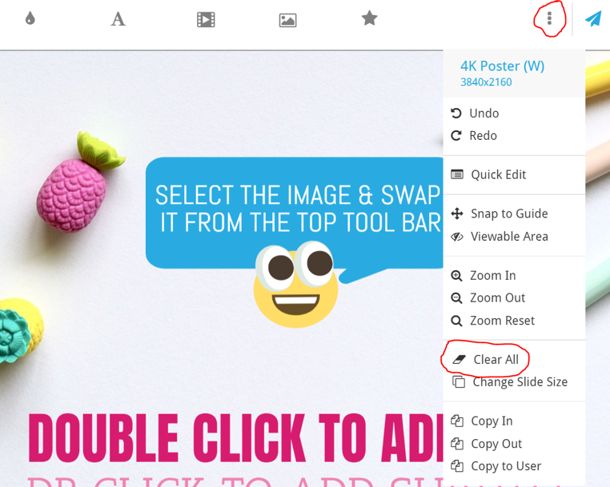
STEP 5: