Can I Add Users to Share Content / Assets With?
You can invite / add multiple users to collaborate with on Sodaclick. This will allow you to share / unshare assets, assets within folders and Slides, including setting individual or master user roles against these.
How to Invite / Add Users?
The following guide will take you through how to invite / add users to your main account from your 'USER MANAGER':
- On the profile page, top right corner, select the drop down menu
- Select 'USER MANAGER'
- In the user manager, add the users email address*
- Select 'INVITE' or the + button to add / invite the user
- Status will now show 'PENDING'**
- Status will turn 'ACTIVE' when user accepts invite and registers a free collaboration account
- When status turns 'ACTIVE' you can start sharing assets, folders and Slides with that user
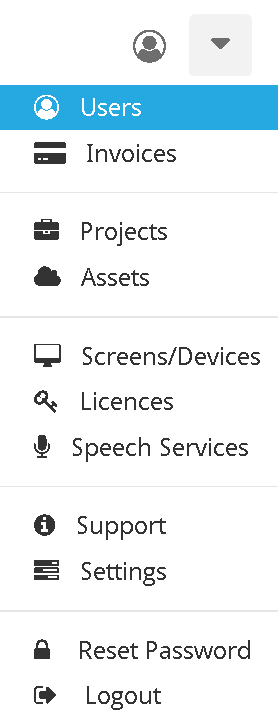
*If the user already has a Sodaclick account, add their Sodaclick email address or username
**Status will instantly show 'ACTIVE' if a user already has a Sodaclick account
User Roles?
User Permission Roles:
After inviting a user to join your network and setting the User Role's accordingly. The invited user must Sign up with the same email they have been invited with and use 0 for the licence filed, as invited users don’t need a licence key to signup.
- Admin:- Invited users can do everything you can on your account, like creating new slides, projects, add new licences, screens, projects, posting etc..
- Full Editor:- Invited users can edit slides in the graphics editor that you have shared, sharing slides can be done from the main dash, under each slide select the options button and select share.
- Front Desk:- Invited users can only edit slides in the text editor that you have shared with them, when shared, sharing slides can be done from the main dash, under each slide select the options button and select share.
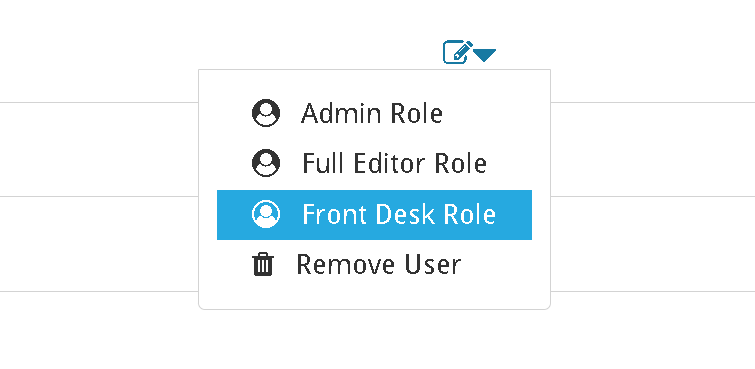
The complete functionality of a user account, such as the template gallery, slide controls, licenses, projects, etc., are hidden from Full User and Front Desk roles.