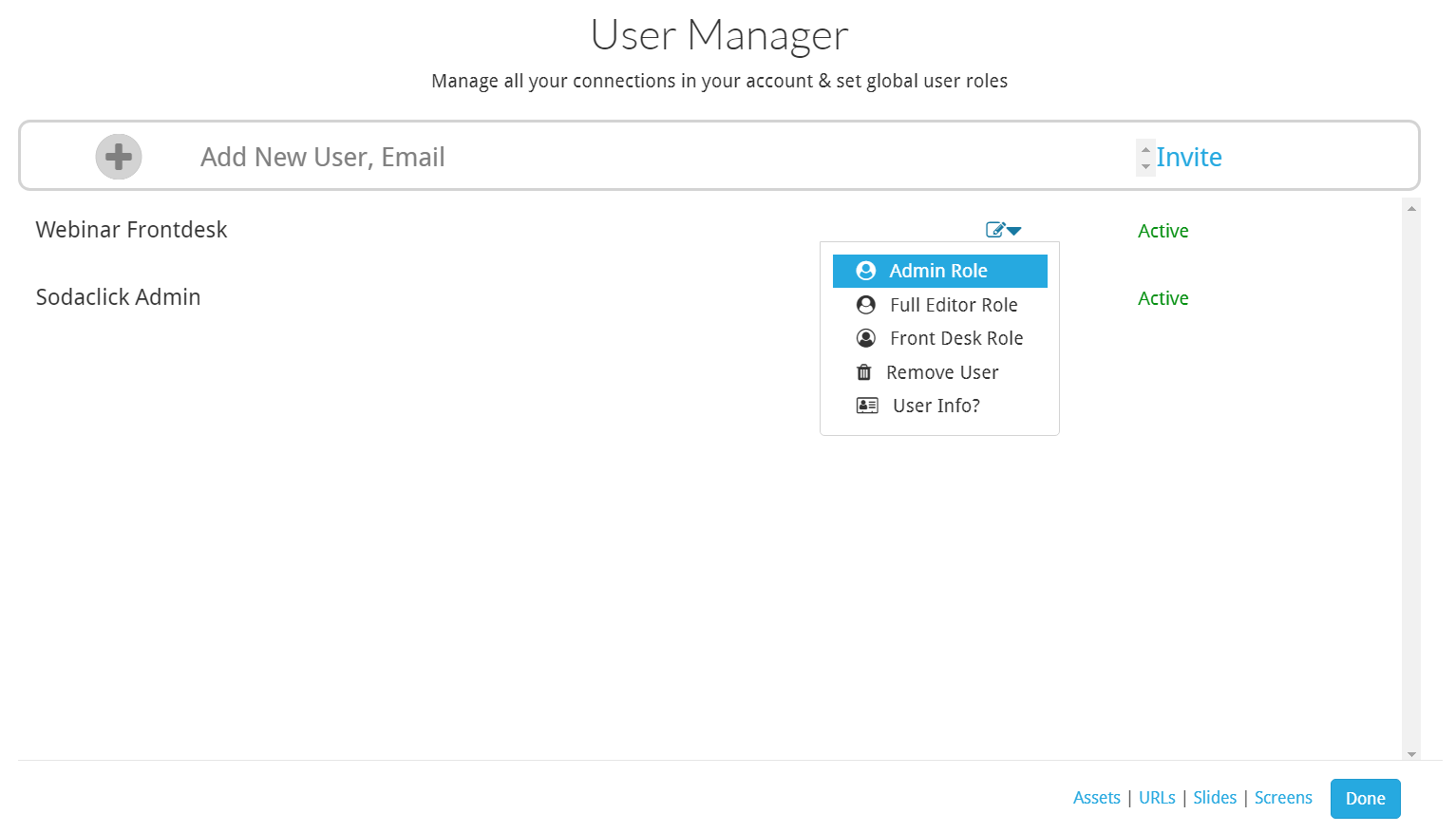What can a sub-user do?
An administrator can invite a sub-user with administrative rights. This will mirror your account and allow that user to manage your accounts activity, content, and everything else associated with that account.
I'd like to invite / assign a sub-user as an administrator
- Navigate to your 'User Manager' from the drop down in your Sodaclick dashboard.
- Select 'User Manager'.
- Invite a user to register for a Sodaclick sub-user account, or select a pre-registered user from your list.
- Select the drop down settings icon next to the active and registered user.
- Assign 'Admin Role' for that user.
- Once a user is invited, registered, and the 'Admin Role' assigned, that user will now be able to switch between their accounts and manage your account accordingly.
Note: Before assigning Admin rights to someone, ensure they are a trusted user. Once this role is assigned to them, they will have access to all the administrative user rights you have, such as changing passwords, inviting / removing other users, deleting content and removing live on screen content. Roles can be assigned and revoked at any time, by either changing a user's role or removing them as a user.
Step 1:
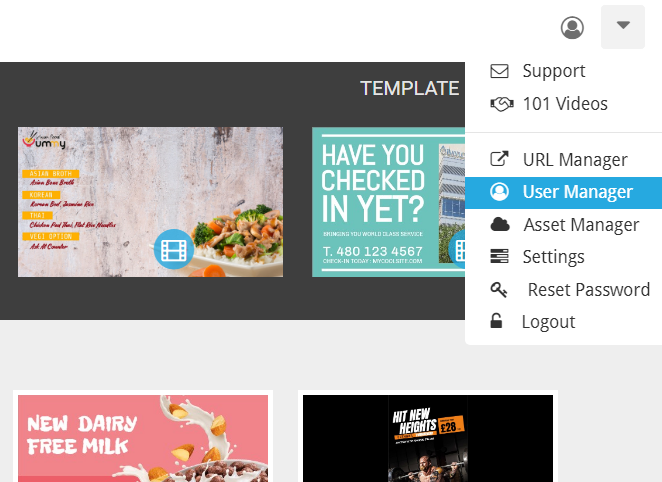
Step 2: