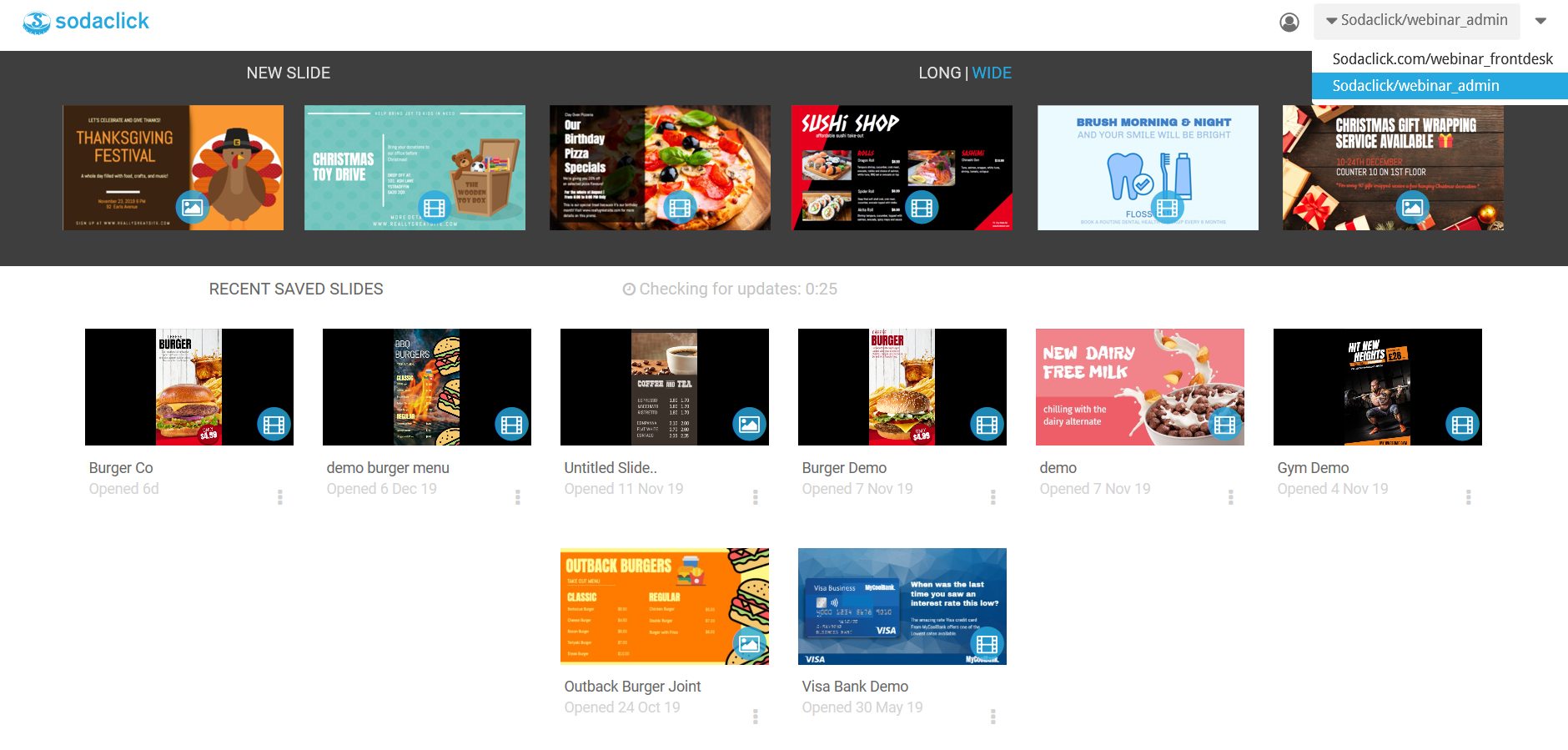What is account switching?
Switch in between accounts by invited Sodaclick users. You may have a client that needs their Sodaclick account serviced (i.e. support, creating content or publishing on their behalf), want to collaborate with colleagues in your company, or simply make another user in your organisation as an administrator. To switch between accounts, the invitor must invite the invitee as a sub-user through the 'User Manager' and set the invitee a user role (Admin / Front Desk / Full Editor).
I've been invited as a sub-user, how do I switch between accounts?
- Reload your Sodaclick dashboard after a user has invited you to manage / collaborate on their account.
- You'll see your company name / username from the top right drop down in your dashboard.
- Select a user from this drop down to navigate and manage other accounts.
Step 1:
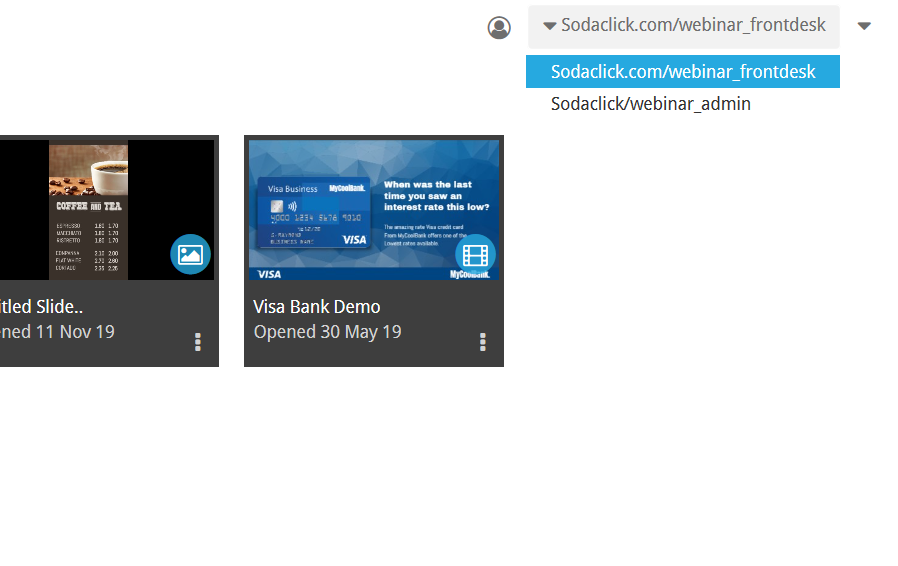
Step 2: