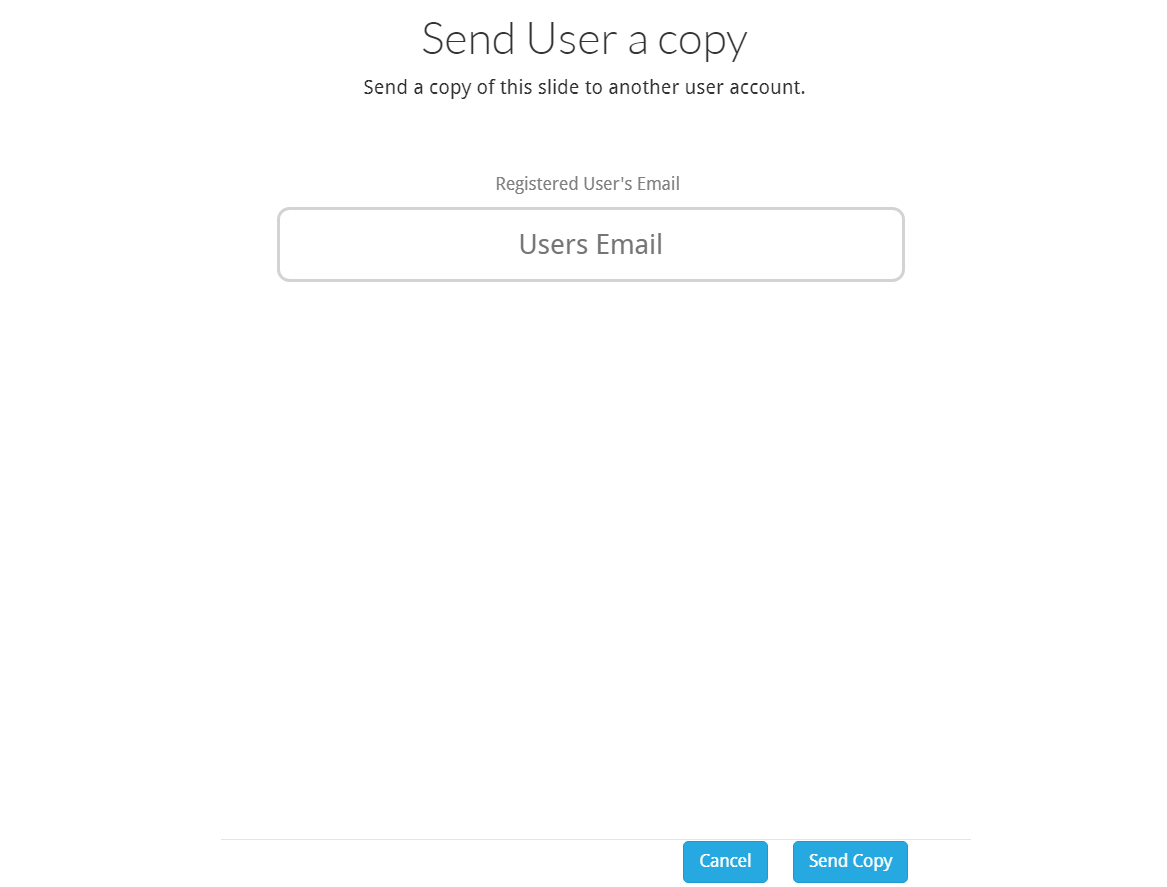What Is the Copy Slide Function?
Any slide can be copied to other Sodaclick user accounts, whether admin or sub user. When a copied slide is sent, it cannot be undone, and any changes made to a copied slide by the receiver does not effect the senders original slide.
How Do I Copy a Slide To a User?
The following guide will take you through how to copy a slide to other Sodaclick user accounts:
- On the profile page, under 'RECENT SAVED SLIDES' select the settings icon under your desired slide
- Select 'COPY TO USER' in the drop down menu
- Now input the users email address registered to Sodaclick
- Select the 'SEND COPY' button
- The copied slide will now show on the users account in their dashboard
STEP 1:
STEP 2: